Shopify Search And Discovery Solutions For Enhanced User Experience
Search and discovery play a key role in how users interact with an online store. When shoppers can quickly find what they're looking for, they are more likely to stay on the site, explore products, and complete purchases. However, 31% of eCommerce searches end in zero-result pages, costing retailers an estimated 10-25% of potential revenue.
In addition, search is a much more powerful discovery engine than relying on browsing alone. Amazon achieves 12% conversion rates through search versus only 2% for general browsing, demonstrating a 6x improvement when customers use search functionality.
On Shopify, search and discovery tools allow merchants to control how products appear, how filters behave, and how recommendations are shown throughout the customer journey. These tools help shape the way users navigate and experience the storefront.
This article explains how Shopify's Search & Discovery app works, what features it includes, and how merchants can use it to improve their site's usability.
What Is Shopify Search And Discovery?
The Search & Discovery app is a free tool available to Shopify merchants. It improves how shoppers search for products, browse collections, and discover related items.
Store owners use this app to manage product filters, customize search results, and create personalized product recommendations. It works with Shopify's built-in search engine to enhance how results and suggestions appear to customers.
With this app, merchants can define word synonyms (like "tee" and "t-shirt"), group similar filters together, and adjust which products show up first in search results.
The app helps create a more organized shopping experience by showing the right products at the right time. It does this by improving how product information is structured and presented during search.
Key functions include:
- Product Filtering: Control which filters appear on collection pages
- Search Customization: Adjust which products appear in search results
- Recommendations: Show related products on product and cart pages
Custom filters let customers narrow down product listings based on things like price, size, color, and availability. Baymard Institute research shows optimized filters reduce abandonment rates from 67-90% down to just 17-33%. This is especially helpful for stores with many products.
Top Features That Boost Customer Engagement
The Shopify Search & Discovery app includes several features that make it easier for customers to find what they want. These features help shoppers navigate your store more effectively and can lead to more sales.
Filters For Efficient Browsing
Custom filters let customers narrow down product listings based on things like price, size, color, and availability. This is especially helpful for stores with many products.
For example, a clothing store with filters for size and color helps customers quickly find items in their preferred size and shade. This targeted approach helps shoppers find exactly what they need without scrolling through irrelevant items.
These recommendations can appear on product pages, in the shopping cart, or after checkout. Modern recommendation systems deliver 4.5x higher add-to-cart rates for recommended products and drive 31% of total revenue from recommendation-driven purchases. Each placement serves a different purpose in the shopping journey.
- Faster product discovery
- Reduced bounce rates
- More relevant shopping experience
Product Recommendations For Cross-Selling
The app includes recommendation tools that work in two ways: automatically based on customer behavior or manually selected by the store owner.
These recommendations can appear on product pages, in the shopping cart, or after checkout. Each placement serves a different purpose in the shopping journey.
A furniture store might show pillows and throws when someone views a sofa, or a beauty retailer might suggest makeup brushes when someone adds foundation to their cart.
Predictive Search To Speed Up Shopping
Predictive search shows suggestions as a customer types in the search bar. This helps shoppers find products faster without typing complete search terms.
For example, if someone types "sneak," the search bar might show "sneakers," "sneaker cleaner," and "sneaker socks" based on what's available in the store.
This feature depends on good product data. Clear titles, tags, and descriptions help the search function work more effectively.
You've probably experienced the power of predictive search when using the search bar on Amazon, or Google auto-complete for a search query.
How To Customize Filters And Recommendations
The app lets merchants adjust how search filters and product recommendations work. These customizations help align the shopping experience with your product catalog and customer preferences.
Renaming And Grouping Filter Values
Store owners can rename filters to match their brand language. For instance, changing "Apparel Size" to simply "Size" or grouping colors like "navy," "royal," and "sky" under "Blue Tones."
This makes filters more intuitive and keeps the shopping interface clean, especially for stores with many product variations.
Tips for better filters:
- Use simple terms customers understand
- Group similar options to reduce clutter
- Put the most popular filters first
Setting Up Visual Filters
Visual filters use images or color swatches instead of text. This works well for products where appearance matters, like clothing, makeup, or home decor.
A furniture store might show fabric swatches for upholstery options, or a cosmetics brand might display actual color samples for lipsticks or eyeshadows.
These visual cues help customers make decisions more quickly than text descriptions alone.
Adjusting Product Recommendations
Store owners can choose between automatic recommendations (based on what customers typically buy together) or manual selections (chosen specifically by the merchant).
Manual recommendations work well during special events like holiday sales or new product launches. They can be updated regularly to highlight seasonal items or promote specific inventory.
A garden supply store might manually feature complementary items during spring planting season, then switch to showcase fall cleanup tools when the season changes.
Key Steps For Implementation And Setup
Setting up the Shopify Search & Discovery app involves a few straightforward steps. The process is designed to be accessible even for merchants without technical expertise.
1. Checking Compatibility
The app works with all main Shopify plans: Basic, Shopify, Advanced, and Plus. You'll need admin access to install it.
Some advanced features might only be available on higher-tier plans or through additional apps. For example, certain AI-powered recommendation features might require a specific plan level.
Before installing, it's wise to:
- Confirm your Shopify plan supports the app
- Make sure you have admin permissions
- Back up your store data as a precaution
2. Installing The App
The installation process is straightforward. Go to the Shopify App Store, search for "Shopify Search & Discovery," and click "Add app." Then follow the on-screen instructions.
After installation, check that the app appears in your Shopify admin dashboard and test the search function on your store to make sure it's working correctly.
If you encounter problems, they're often related to conflicts with other apps or outdated themes. Shopify's help center offers troubleshooting guides for common installation issues.
3. Basic Configuration
Once installed, you'll want to set up the core features:
- Enable predictive search
- Select which product attributes to use as filters
- Turn on automatic recommendations
These initial settings create the foundation for how search and discovery will work in your store. You can refine them later based on how customers interact with your site.
Test these settings on both desktop and mobile devices to ensure they work well across all platforms. Many shoppers use phones for browsing, so mobile functionality is particularly important.
Advanced Strategies For Better Results
Beyond basic setup, there are advanced techniques that can significantly improve how the search and discovery features perform in your store.
Creating Synonym Groups
Synonym groups tell the search engine which words mean the same thing. This helps customers find products even if they use different terms than what's in your product descriptions.
For example, if you sell couches but some customers search for "sofas," creating a synonym group ensures they see the same products regardless of which term they use.
Common synonym patterns include:
- Plurals and singulars (shoe/shoes)
- Regional terms (jumper/sweater)
- Abbreviations (TV/television)
This feature is especially helpful for stores that serve different regions or age groups, where product terminology might vary.
Boosting Products For Seasonal Campaigns
Product boosting lets you give certain items higher priority in search results. This is useful for highlighting seasonal products, sale items, or new arrivals.
For instance, a clothing retailer might boost swimwear during summer months or holiday-themed items in December. This ensures these timely products appear at the top of relevant searches.
To measure if boosting is working:
- Track views and clicks on boosted products
- Compare sales before and after boosting
- Adjust your strategy based on the results
This targeted approach helps draw attention to specific products without changing your entire store layout.
Measuring Success And Making Improvements
To get the most from the Search & Discovery app, it's important to track how it performs and make adjustments based on real customer behavior.
Tracking Key Metrics
The app provides analytics on search queries, filter usage, and how often recommendations lead to sales. These metrics help identify what's working and what needs improvement.
Important numbers to watch include:
These metrics give clear signals about how well your search and discovery features are working for customers.
Making Data-Driven Adjustments
By analyzing search data, you can spot patterns and make targeted improvements. For example, if many customers search for a term that returns no results, you might:
- Add those products to your inventory
- Create synonym groups to connect their search terms with existing products
- Improve product descriptions to include those keywords
Regular reviews of this data help keep your store aligned with how customers actually shop and search.
Creating A Seamless Shopping Experience
A well-implemented search and discovery system connects all parts of the shopping experience. When search, filtering, and recommendations work together, customers can move from browsing to buying more easily.
This approach works best when integrated with your overall store design. The search bar, filters, and recommendation blocks should match your brand style and fit naturally within your store layout.
Platter helps Shopify merchants create cohesive storefronts where all elements work together. This unified approach ensures that search and discovery features enhance rather than complicate the shopping experience.
When all store elements work in harmony, customers enjoy a smoother journey from first search to final purchase. This cohesive experience can lead to higher conversion rates and increased customer satisfaction.
To explore how Platter can help optimize your Shopify storefront with a unified approach to search, discovery, and conversion, visit our demo page.
FAQs About Shopify Search And Discovery
How do I integrate the Shopify Search and Discovery app with other tools?
The app works with many third-party Shopify apps through Shopify's API or app connectors. This allows data to flow between different tools in your store ecosystem.
Which metrics should I monitor to see if search improvements are working?
Focus on search conversion rate (purchases from searches), zero results rate (searches with no matches), and filter usage (how often customers use filters). These numbers show how effectively customers are finding products.
Can I make search results and filters match my store design?
Yes, the app includes options to adjust the appearance of search results and filters. You can change colors, layouts, and labels to match your store theme.
How does the app work on mobile devices?
The app is designed to be responsive on smartphones and tablets. It adjusts automatically to different screen sizes and supports touch-friendly interactions for mobile shoppers.
Is the Search and Discovery app included with my Shopify subscription?
The basic app is available on all main Shopify plans. Some advanced features may only be available on higher-tier plans or might require additional apps.






-min.webp)




.webp)
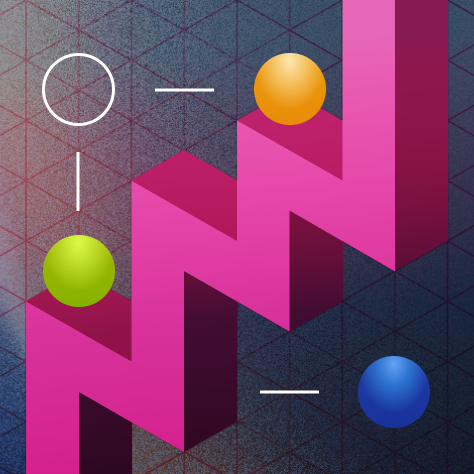
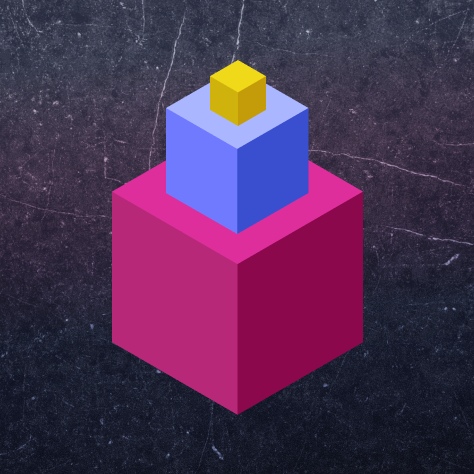
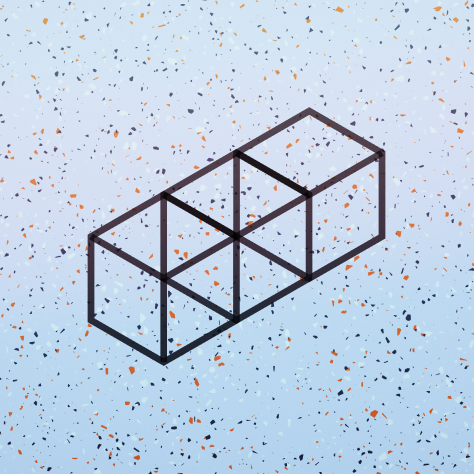
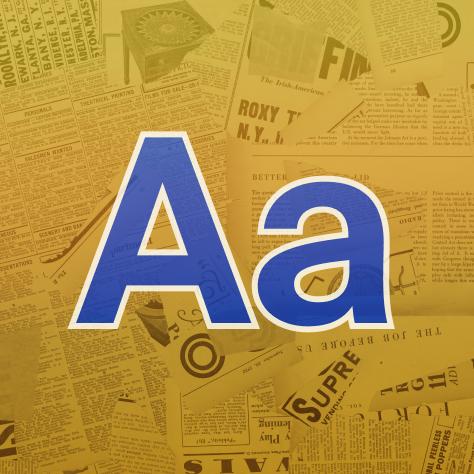















.svg)


.svg)











.png)

%201.png)



.svg)
.svg)
