Product Page SEO: 15 Proven Strategies For Shopify Success In 2025
In ecommerce, product pages are often the first thing shoppers see after clicking on a search result. These pages introduce the product and guide the customer toward making a decision.
For Shopify merchants, product pages are not just online shelves. They are key entry points for traffic and often the place where conversions happen.
Search engines rely on clear, organized content to understand and rank product pages. Without a strong SEO foundation, even great products can be difficult to find. In fact, 70-80% of shoppers ignore paid ads, prioritizing organic search results.
This article outlines 15 strategies to help Shopify brands improve how their product pages perform in search results.
What Is Product Page SEO And Why It Matters
Search engines assess product pages by analyzing the content, the structure of the code, and how users engage with the page. This includes keyword relevance, metadata, schema markup, and page performance. Pages loading in 2.4 seconds convert 1.9% of visitors, while those taking 5.7 seconds convert only 0.6%.
Search engines assess product pages by analyzing the content, the structure of the code, and how users engage with the page. This includes keyword relevance, metadata, schema markup, and page performance. Pages with schema markup receive a 40% higher click-through rate than those without.
Search engines assess product pages by analyzing the content, the structure of the code, and how users engage with the page. This includes keyword relevance, metadata, schema markup, and page performance.
In ecommerce, many visitors arrive directly on product pages from search engines. These visitors often have high intent, meaning they are already looking for something specific.
- Traffic source: Product pages can account for up to 60% of organic traffic to ecommerce sites
- Conversion point: These pages often drive the majority of direct sales
- First impression: For many customers, a product page is their first interaction with your brand
Shopify's platform comes with built-in SEO features, but it also includes constraints. Understanding how to work within this system is key to improving product page visibility.
How To Optimize URLs, Titles, And Meta Descriptions
URLs, titles, and meta descriptions tell search engines what your product page is about. They also show up in search results, helping shoppers decide whether to click.
A good product page URL is short and describes what the page contains. In Shopify, you can edit the URL in the product settings.
Example: /products/womens-waterproof-hiking-boots is better than /products/p123456
The title tag appears as the blue clickable link in search results. It should include your main keyword and a key feature of the product.
A helpful formula is: [Product Name] + [Key Feature] + [Brand]
Meta descriptions appear as the gray text under the title in search results. While they don't directly affect rankings, they can increase clicks to your page.
- URL best practice: Use words, not numbers or codes
- Title best practice: Include main keyword near the beginning
- Meta description best practice: Mention a benefit and include a call to action
Structured Data And Schema Markup For Product Pages
Structured data is code that helps search engines understand specific information about your products. Schema markup is a type of structured data that can display extra details in search results, such as prices, ratings, and availability.
When you add product schema to your Shopify store, search engines can show rich snippets. These are enhanced search listings that include stars, prices, and stock status directly in the search results.
The most important properties to include in product schema are:
- Product name
- Image
- Description
- Price
- Availability
- Brand
- Reviews and ratings
Adding review schema lets search engines display star ratings in search results. This can make your listing stand out and build trust before someone even visits your site. Product pages with reviews convert 30% more often than those without.
Adding review schema lets search engines display star ratings in search results. This can make your listing stand out and build trust before someone even visits your site.
Creating Unique Product Descriptions That Rank
Original product descriptions help search engines index your pages correctly and give shoppers the information they need. Copying manufacturer descriptions can lead to duplicate content issues, where many sites have the exact same text.
When writing product descriptions, focus on benefits rather than just features. A feature is what something is, while a benefit is what it does for the customer.
For example:
- Feature: "This jacket has a waterproof membrane"
- Benefit: "Stay dry even in heavy rain"
Place keywords naturally throughout your description. Aim for 150-300 words for most products, with a keyword density of 1-2% for your main keyword.
- Structure tip: Use short paragraphs and bullet points to make text easy to scan
- Content tip: Address common questions and objections in your description
- SEO tip: Include secondary keywords where they fit naturally
Image Optimization For Better Visibility And Speed
Product images affect both how your page ranks and how quickly it loads. Optimizing images helps search engines understand them and improves page speed.
Alt text describes an image for search engines and screen readers. Include your product keyword in the alt text, but make it descriptive and natural.
Example: Instead of "blue shirt," use "men's navy blue oxford button-down shirt"
Large image files slow down your page, which can hurt rankings and conversions. Compress product images to under 100KB when possible without losing quality.
Shopify recommends product images be 2048 x 2048 pixels to allow for zoom features while maintaining a reasonable file size.
Lazy loading delays loading images until they're visible on screen. This makes your page load faster initially. Many Shopify themes include this feature, or you can add it with an app.
Using Customer Reviews To Boost SEO
User-generated content like reviews adds fresh, keyword-rich content to your product pages. Reviews often include natural language that matches how people search.
When customers write reviews, they typically use everyday terms to describe products. These terms may include long-tail keywords you wouldn't think to include in your official description.
Question and answer sections serve a similar purpose. They address specific concerns in the exact words customers use, which can help match more search queries.
For SEO benefits, make sure reviews and Q&A content are visible to search engines in your page's HTML. Some review apps load content through JavaScript, which search engines may not fully process.
Fresh content signals to search engines that your page is current and relevant. New reviews can trigger search engines to recrawl and reindex your page, potentially improving rankings.
Mobile Optimization And Page Speed
Google now uses mobile-first indexing, meaning it primarily uses the mobile version of your site for ranking. Slow or difficult-to-use mobile product pages can rank lower in search results.
Core Web Vitals are specific measurements Google uses to evaluate page experience:
MetricTargetWhat It MeasuresLargest Contentful Paint (LCP)Under 2.5sHow quickly main content loadsFirst Input Delay (FID)Under 100msHow responsive the page isCumulative Layout Shift (CLS)Under 0.1How stable the page is as it loadsOn mobile devices, make sure buttons are large enough to tap easily. Text should be readable without zooming, and navigation should be simple and intuitive.
Choose a Shopify theme that's designed for speed. Themes with minimal JavaScript, efficient code, and built-in image optimization will load faster and rank better.
Product Page SEO Do's And Don'ts
Some SEO practices consistently work well for product pages, while others can cause problems.
Do target keywords with commercial intent. These are terms people use when they're ready to buy, like "buy women's hiking boots" or "waterproof hiking boots sale."
Don't use thin content on product pages. Pages with very little text (under 100 words) often struggle to rank well because search engines have limited information to work with.
Do keep seasonal product URLs active year-round. Instead of deleting pages for out-of-stock seasonal items, update them with information about when the product will return.
Don't duplicate content across similar products. Even if you sell multiple variations of the same item, each product page should have unique content.
- Do: Use breadcrumb navigation to show page hierarchy
- Do: Include product specifications in a structured format
- Do: Add internal links to related products
- Don't: Use generic titles like "Product" or "Item"
- Don't: Remove product pages without setting up redirects
- Don't: Stuff keywords unnaturally into content
Internal Linking For Product Page SEO
Internal links help search engines discover and understand the structure of your site. They also distribute ranking power between pages.
Organize your products into logical collections with descriptive names. This creates a clear path from your homepage to individual products, making it easier for search engines to crawl your site.
Add related products sections to create natural internal links between product pages. These links help search engines discover more of your products and understand how they relate to each other.
Avoid orphan pages—products that aren't linked from anywhere else on your site. Every product should be linked from at least one collection page or menu item.
- Navigation structure: Homepage → Category → Subcategory → Product
- Cross-linking: Link related products to each other
- Content linking: Reference products in blog posts with links
Measuring Product Page SEO Success
Tracking the right metrics helps you understand if your SEO efforts are working and where to improve.
Set up Google Analytics to track organic traffic to product pages. Connect it to your Shopify store to see which product page visits lead to actual purchases.
Compare click-through rates (CTR) from search results with bounce rates on your product pages. A high CTR with a high bounce rate may mean your page isn't delivering what searchers expect.
Look beyond traffic to revenue metrics like average order value (AOV) from organic search. This shows if your SEO is attracting valuable customers, not just visitors.
The most important metrics to track include:
- Organic traffic to product pages
- Conversion rate from organic search
- Time on page for product content
- Bounce rate compared to site average
Continuous Improvement For Long-Term Results
Making small, regular updates to product pages works better than occasional complete overhauls. This approach lets search engines process changes gradually without disrupting rankings.
Set a schedule to review and update your product pages. This might be monthly for bestsellers and quarterly for other products.
Please provide the paragraph you would like me to update.
Test different elements of your product pages to see what works best. This might include trying different titles, image arrangements, or description formats.
Small, data-driven changes help maintain ranking momentum while improving performance over time. This aligns with Platter's philosophy of continuous improvement rather than periodic overhauls.
Scaling SEO Across Large Product Catalogs
Managing SEO for hundreds or thousands of products requires efficient systems and tools.
Shopify's bulk editor lets you update titles, descriptions, and other fields for multiple products at once. This saves time and helps maintain consistency across your catalog.
Create templates for product descriptions that can be customized for each item. These templates ensure all important information is included while allowing for product-specific details.
- Template example: "Our [product type] in [color] is made from [material], perfect for [use case]. Features include [key feature 1], [key feature 2], and [key feature 3]."
For large catalogs, prioritize your SEO efforts:1. Focus first on bestselling products2. Next, optimize high-margin items3. Then, update products with existing search traffic4. Finally, work on the rest of your catalog
Boost Your Shopify Store With Strategic Product Page SEO
Effective product page SEO combines technical elements, quality content, and user experience improvements. When done correctly, it helps shoppers find your products more easily and increases the likelihood they'll make a purchase.
The strategies in this article work together as a system. URLs, titles, and descriptions help search engines understand your products. Schema markup enhances how they appear in search results. Quality content and images engage shoppers and answer their questions.
Mobile optimization and page speed ensure a good experience for all visitors. Internal linking helps search engines discover and index all your products. And measuring results lets you continuously improve over time.
Platter's Shopify theme and app include built-in features that support these SEO strategies. Our tools make it easier to implement technical SEO elements and create high-converting product pages without needing to write code.
FAQs About Product Page SEO For Shopify
How long does it take to see results from product page SEO?
Most merchants begin seeing improvements within 4-8 weeks, though competitive niches may take 3-6 months to show significant ranking changes.
What is the most important SEO element on a product page?
Unique product descriptions combined with proper schema markup typically yield the greatest impact on both rankings and conversion rates.
How many keywords should I target on each product page?
Focus on one primary keyword and 2-3 closely related secondary keywords per product page to maintain relevance and avoid keyword dilution.
Can I use the same product descriptions across similar products?
Each product should have unique content, even if similar, to avoid duplicate content issues that can harm rankings and user experience.
How do I optimize product pages for voice search?
Incorporate conversational phrases and questions into your content and FAQ sections, and ensure your schema markup is properly implemented.






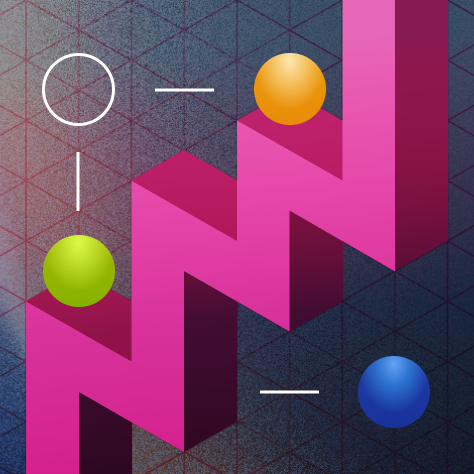
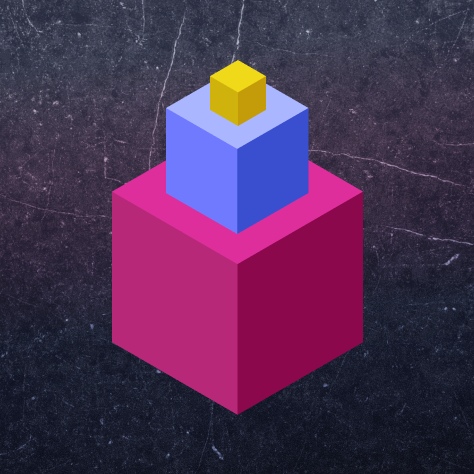
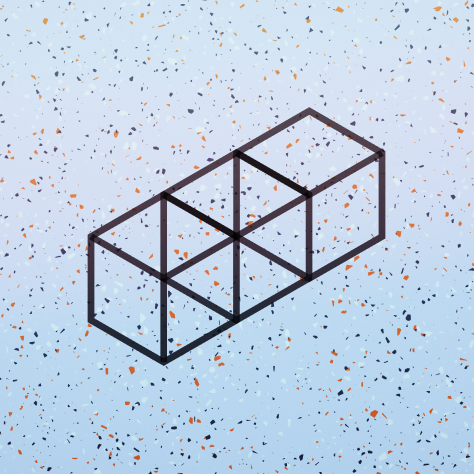
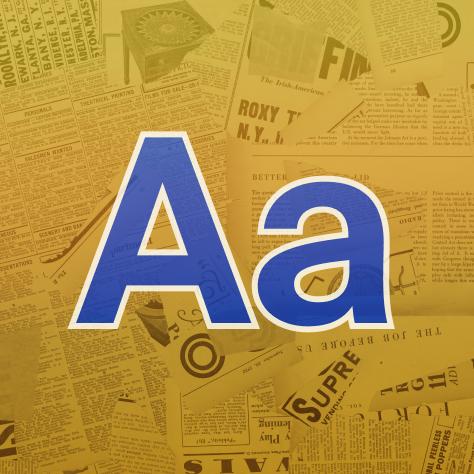



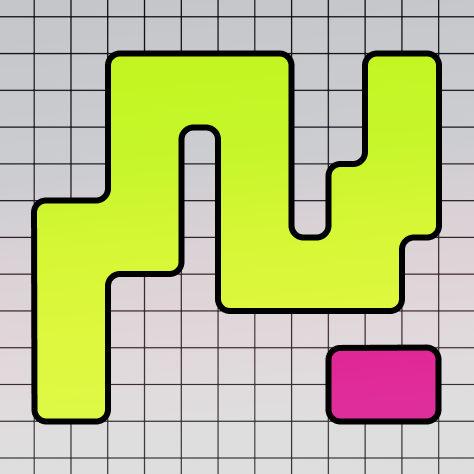













.svg)


.svg)













%201.png)



.svg)
.svg)
