Mastering Shopify Collective: Strategies for 2025 Success
Shopify Collective is changing the way merchants collaborate on the Shopify platform. It allows stores to connect with other stores to offer more products without managing inventory or fulfillment. Larroude saw an 82% new customer acquisition rate through Shopify Collective partnerships while reducing fulfillment errors by 90%.
This article provides a clear overview of how Shopify Collective works, including setup, pricing, and strategies. It is designed for merchants who are exploring Shopify Collective for the first time.
What Is Shopify Collective
Shopify Collective is a built-in feature that connects Shopify merchants with each other. One store acts as the retailer, while the other acts as the supplier. The retailer adds the supplier's products to their storefront and sells them directly to customers.
The supplier handles all the backend work - fulfilling orders, shipping products, and managing inventory. The retailer doesn't need to store any products or handle logistics. All product information like prices, photos, and descriptions sync automatically between stores.
Each merchant works within their regular Shopify admin. Suppliers use the Shopify Collective (Supplier) app, and retailers use the Shopify Collective (Retailer) app. Merchants connect by sending invitations through these apps.
- Real-time updates: When a supplier changes inventory or product details, these changes appear instantly in the retailer's store
- Automated payments: When a customer buys a product, money is automatically split between retailer and supplier
- Streamlined shipping: Orders flow directly to suppliers who handle packaging and delivery
Shopify Collective is currently available to merchants based in the United States who use Shopify Payments.
Why Shopify Collective Is Different From Traditional Methods
Shopify Collective works differently from other ways of selling products you don't physically stock. Unlike regular dropshipping, where you might work with unknown suppliers, Shopify Collective connects you with verified Shopify merchants. The global dropshipping market is projected to reach $476.1 billion by 2026, with 27% of online retailers adopting dropshipping as their primary fulfillment method.
When using Shopify Collective, retailers don't hold any inventory. The system updates stock levels instantly between the supplier and retailer. This means you won't accidentally sell something that's out of stock.
The app keeps product availability accurate across all connected stores. Real-time inventory updates prevent overselling, which is a $372 billion industry concern where 40% of e-commerce businesses cancel orders due to stock inaccuracies. When a supplier updates their inventory, these changes immediately appear in retailer stores.
Key Features Of The Shopify Collective App
The Shopify Collective app connects retailers and suppliers on the Shopify platform. It handles inventory updates, order processing, and product sharing automatically.
Real Time Inventory Sync
The app keeps product availability accurate across all connected stores. When a supplier updates their inventory, these changes immediately appear in retailer stores.
If an item sells out, the app automatically prevents new orders for that product. This protects both the retailer and supplier from overselling.
Suppliers can choose which products to share with specific retailers. This gives them control over their product catalog and which items appear in partner stores.
Automated Order Routing
When a customer places an order on a retailer's website, the app sends that order directly to the right supplier. Both the retailer and supplier receive notifications about new orders and updates.
The payment process is also handled automatically. The system splits the money between the supplier (who receives the wholesale amount) and the retailer (who keeps the markup).
Shared Product Catalog
Retailers can browse products from multiple suppliers directly in the app. Each product includes ready-to-use titles, descriptions, photos, and specifications.
After importing products, retailers can customize the content to match their store's style. This includes changing product titles, descriptions, and images while maintaining the core product information.
How It Works For Retailers And Suppliers
Shopify Collective creates a two-way partnership between retailers and suppliers. Each has specific roles and responsibilities in the process.
Retailer Workflow
Retailers start by finding suppliers through the Shopify Collective (Retailer) app. They can send or receive invitations to connect with suppliers who offer products that fit their store.
Once connected, retailers browse the supplier's catalog and choose which items to add to their store. Products appear with complete information including titles, descriptions, images, and prices.
Retailers set their own prices based on the wholesale cost from the supplier. The difference becomes the retailer's profit margin.
Retailers handle all customer interactions, including:
- Answering questions about products
- Providing order updates
- Managing returns and refunds
For returns, retailers can choose from three options:
- Generate and provide the return label themselves
- Have the supplier create and send the return label
- Handle the return process manually without automated assistance
Supplier Workflow
Suppliers create a profile in the Shopify Collective (Supplier) app. They select which products to share with retailers by creating price lists that include wholesale pricing.
When a customer orders a product from a retailer's store, the supplier receives the order details automatically. The supplier then ships the product directly to the customer.
Any inventory changes made by the supplier update across all connected retailer stores. This keeps product availability accurate and prevents overselling.
Suppliers may also handle returns depending on the arrangement with the retailer. In this case, they receive returned items and process refunds according to the agreed policy.
Pricing And Fees
Shopify Collective uses a straightforward pricing structure. Both retailers and suppliers may pay platform fees, transaction fees, and other costs.
Platform fees might include a monthly charge for using the Shopify Collective apps. These fees appear on your regular Shopify bill.
Transaction fees apply to each order processed through Shopify Collective. These are usually a percentage of the order total and vary based on your agreement.
Other costs might include shipping expenses or charges for connecting with other systems or tools.
The payment process works like this:
- The customer pays the full retail price to the retailer
- After the order is fulfilled, the system automatically pays the wholesale amount to the supplier
- The retailer keeps the difference as profit
Return costs depend on who handles the returns. If the supplier manages returns, they typically cover the return shipping label cost. If the retailer handles returns, they absorb those costs.
Step By Step Setup Process
1. Install The App
Start by visiting the Shopify App Store and searching for "Shopify Collective." Click "Install" and follow the instructions to add it to your Shopify admin.
Your store must meet Shopify's requirements and have an active Shopify plan before installation.
2. Create Your Profile
Complete your business profile with accurate information about your company. Include details that explain what you offer or what you're looking for.
Suppliers should highlight product quality and what makes their items special. Retailers should describe their customer base and the types of products they want to source.
3. Connect Products And Set Prices
Suppliers select which products to share and set wholesale prices. Retailers browse available products, choose items to import, and adjust product details to match their store's style.
Once imported, products appear in the retailer's Shopify admin with automatic updates for price and inventory changes.
4. Set Up Shipping And Returns
Configure shipping settings for different locations using Shopify's shipping tools. Align return policies between retailers and suppliers by choosing how returns will be handled.
Establish clear communication processes for order updates, return approvals, and refund coordination.
5. Test The System
Place a test order from the retailer store to make sure it reaches the correct supplier. Verify that inventory updates properly between the supplier and retailer.
Review the entire customer experience from browsing to checkout to order confirmation.
Strategies For Better Results
Diversify Your Partnerships
Working with multiple suppliers helps expand your product range and reduces risk. Look for suppliers whose products complement what you already sell.
For example, if you sell skincare products, you might partner with suppliers offering makeup tools or hair accessories. This creates a more complete shopping experience for your customers.
Track supplier performance over time by monitoring:
- How quickly they fulfill orders
- Product quality and consistency
- Communication responsiveness
- Return rates
Optimize Product Presentation
Display supplier products alongside your own items to create a unified shopping experience. Group related products together on collection pages to encourage larger orders.
Create product bundles that combine your items with supplier products. These bundles can offer better value to customers while increasing your average order size.
Customize product descriptions and images after importing them from suppliers. This helps maintain a consistent brand voice throughout your store.
Use Cross-Selling Effectively
Install apps that show related products during shopping. These recommendations can include supplier items that complement what customers are viewing.
Add product suggestions to the post-purchase experience. These can appear on the thank-you page or in follow-up emails.
Connect your email marketing to your store to send personalized product recommendations based on previous purchases.
Looking Ahead
Shopify Collective continues to evolve with new features and capabilities. Future updates may include better analytics tools, more supplier discovery options, and improved automation.
The platform may eventually expand beyond the United States to include international merchants. This would increase the variety of available products and open new markets. Ten Thousand reported a 46% increase in average order value (AOV) and 16% of sales from new customers when using Shopify Collective.
Integration with other tools for inventory management, shipping, and marketing is also likely to improve. This would help merchants manage more of their business from a single system.
Wrapping Up
Shopify Collective offers a simple way to expand your product selection without the risks of traditional inventory models. Retailers can add new products without stocking inventory or managing fulfillment. Suppliers can reach new customers without building their own marketing channels.
The system handles the complex parts automatically - syncing inventory, routing orders, and splitting payments. This lets both retailers and suppliers focus on growing their businesses.
For merchants using Platter's customizable Shopify themes, Shopify Collective integrates seamlessly with your existing store design. The checkout optimization features in Platter+ can further enhance the customer experience for both your own products and those sourced through Shopify Collective.
Book a demo with Platter to see how our tools can work alongside Shopify Collective to improve your store's performance.
FAQs About Shopify Collective
How do international shipping rates work with Shopify Collective?
Suppliers set up international shipping rates in their Shopify settings, which automatically appear at checkout based on the customer's shipping address.
What happens if a supplier's product becomes unavailable after I've added it to my store?
The system automatically updates inventory levels across all stores. If a product goes out of stock, it will be marked as unavailable or removed from your store.
Can Shopify Collective work with other inventory management systems?
Yes, Shopify Collective works with many inventory systems that connect to Shopify through apps or APIs to keep product data and stock levels updated.
How are customer reviews handled for supplier products?
Each retailer manages their own product reviews. Reviews left on one store aren't shared with other stores selling the same supplier product.
What metrics should I track to evaluate Shopify Collective performance?
Track order volume by supplier, fulfillment speed, inventory accuracy, customer satisfaction, and profit margins from Collective products.






-min.webp)

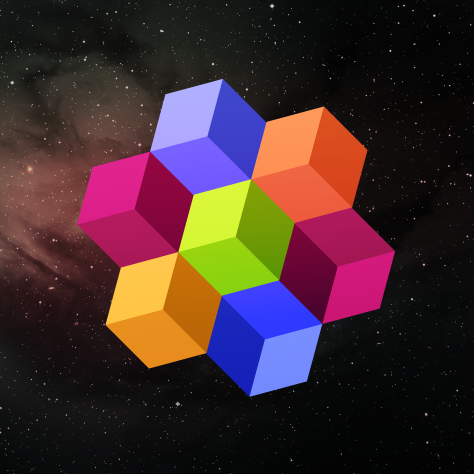


.webp)
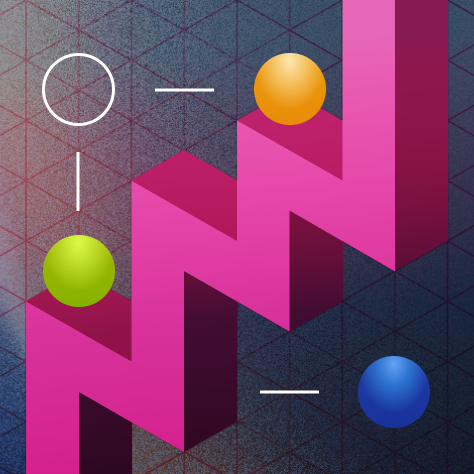
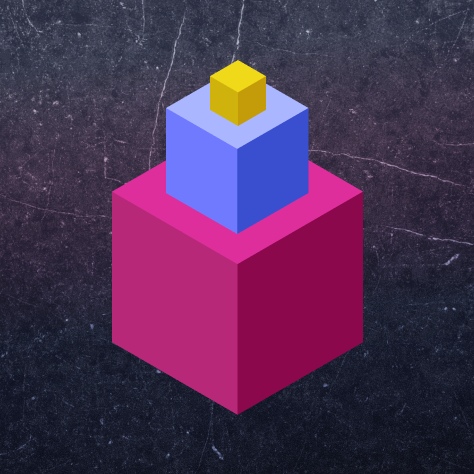
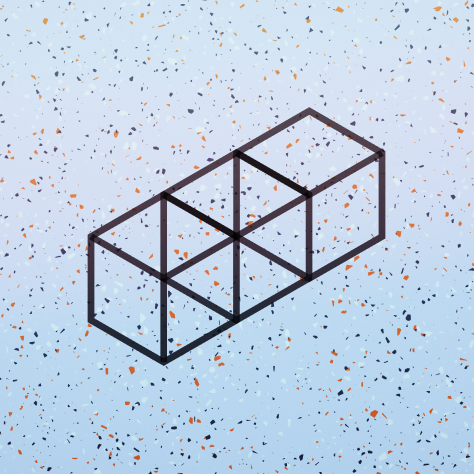
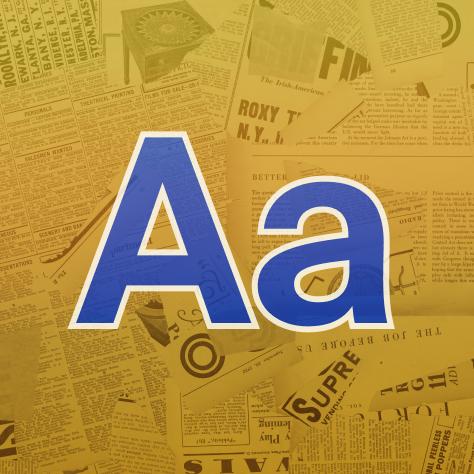


.png)
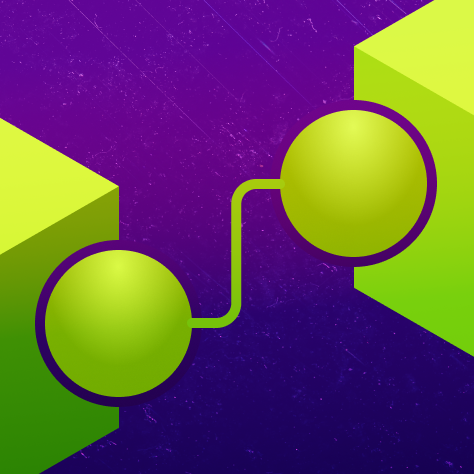











.svg)


.svg)











.png)

%201.png)



.svg)
.svg)
