Shopify SEO Fundamentals: A Step-by-Step Guide
Search engines like Google play a central role in how customers discover products online. For Shopify merchants, understanding how search engines work can help make sure your store appears when shoppers are looking for what you sell.
This guide walks through the foundational elements of Shopify SEO. It explains how your storefront interacts with search engines and what that means for visibility, traffic, and conversions.
It is written for people learning about Shopify SEO for the first time. The sections that follow break down each part of the process in a straightforward way.
What Is Shopify SEO And Why It Matters
Shopify SEO refers to the process of optimizing a Shopify store to appear higher in search engine results, especially Google. It includes techniques that improve how a store's content, structure, speed, and links are understood and ranked by search engines.
Because Shopify is a hosted ecommerce platform, certain SEO elements are built-in, but others require manual adjustments. Shopify SEO focuses on making the store easier to discover by people searching for relevant products.
Studies from ecommerce platforms show that organic search often drives more than half of all website traffic, with higher conversion rates than many paid channels. Additionally, 82% of internal linking opportunities are missed on average, significantly hindering SEO performance and website authority distribution.
Studies from ecommerce platforms show that organic search often drives more than half of all website traffic, with higher conversion rates than many paid channels. In fact, 70-80% of shoppers ignore paid ads in favor of organic search results, highlighting the importance of SEO for e-commerce businesses.
Studies from ecommerce platforms show that organic search often drives more than half of all website traffic, with higher conversion rates than many paid channels. A targeted Shopify SEO strategy yielded a 3,800% ROI and 55% organic traffic growth in 12 months.
Key benefits of Shopify SEO include:
- More visibility: When your store ranks higher, more potential customers see it
- Better quality visitors: People who find you through search are already looking for what you sell
- Higher conversion rates: Search visitors often buy more because they have specific shopping intent
- Long-term value: Unlike ads that stop working when you stop paying, SEO benefits can last months or years
Built-In Shopify Search Engine Features
Shopify includes several helpful SEO features right out of the box. These give you a head start but don't handle everything that affects search performance.
Shopify automatically handles:
- Creating and updating your sitemap (a list of pages for search engines)
- Adding canonical tags (which prevent duplicate content issues)
- Providing a robots.txt file (instructions for search engines)
- Securing your site with SSL (the padlock in browsers)
You'll still need to work on:
- Writing unique product descriptions
- Adding alt text to images
- Creating logical internal links
- Optimizing page speed
All Shopify themes are mobile-friendly, which helps with search rankings since Google prioritizes mobile experience. However, some themes perform better than others when it comes to speed and organization.
How To Improve SEO On Shopify Step By Step
1. Research Keywords That Fit Your Niche
Keywords are the words and phrases people type into search engines. For a Shopify store, you want to find keywords that match what you sell and what your customers are searching for.
Start with the main products you sell. If you sell coffee mugs, your keywords might include "ceramic coffee mug" or "insulated travel mug." Then think about how people might search for these items - are they looking for gifts? Replacements? Special features?
Free tools like Google Keyword Planner can help you discover related search terms and see how many people search for them each month.
Focus on keywords with clear shopping intent. "How to brew coffee" might get lots of searches, but "large ceramic coffee mug with lid" shows someone ready to buy.
2. Optimize URL Handles And Meta Tags
In Shopify, you can edit three important SEO elements for each page:
- The URL (called a "handle" in Shopify)
- The title tag (what appears in search results and browser tabs)
- The meta description (the summary that appears in search results)
To find these settings:1. Go to any product, collection, or page in your Shopify admin2. Scroll down to "Search engine listing"3. Click "Edit website SEO"
Keep URLs short and clear. For a blue coffee mug, "blue-ceramic-coffee-mug" is better than "product-1234" or "blue-handcrafted-ceramic-coffee-mug-large-size-dishwasher-safe."
Write title tags that include your main keyword near the beginning. For example: "Ceramic Coffee Mugs - Handmade Pottery | Your Store Name"
I need the paragraph to perform the update. Please provide it.
3. Add Alt Text To Product Images
Alt text describes images for people who can't see them and helps search engines understand what your images show. In Shopify, you can add alt text when uploading images or edit it later.
Good alt text is specific and descriptive:
- "Blue ceramic coffee mug with mountain design"
- "Stainless steel travel mug with leak-proof lid"
Poor alt text is vague or stuffed with keywords:
- "Mug"
- "Coffee mug coffee cup best coffee mug buy coffee mug"
Include color, material, and key features in your alt text. This helps both search engines and shoppers using screen readers.
4. Write Clear Product Descriptions
Product descriptions help search engines understand what you're selling and help customers decide to buy. Each description should be unique - not copied from manufacturers or other websites.
A good product description:
- Starts with the most important details
- Includes your main keyword naturally
- Describes features and benefits
- Uses simple language
For example:
"This ceramic coffee mug holds 12 ounces and features a special glaze that keeps your drink hot longer. The ergonomic handle makes it comfortable to hold, and the wide base prevents tipping. Microwave and dishwasher safe."
Break up longer descriptions with bullet points or short paragraphs to make them easier to read. This also helps search engines identify key product features.
Technical Tactics For Faster Shopify Websites
1. Compress And Resize Images
Review your installed apps regularly and remove any you don't need. Some apps leave behind code even after being uninstalled, which may require help from Shopify support to clean up completely. Proper canonical tag implementation increased keyword rankings by 320% in a case study, demonstrating the critical impact of technical SEO fixes.
Before uploading product photos to Shopify:
- Resize them to the dimensions you need (usually 2048 x 2048 pixels is plenty)
- Compress them using a tool like TinyPNG or Squoosh
Shopify does some compression automatically, but starting with optimized images makes a big difference. Aim for file sizes under 200KB per image when possible.
2. Limit Unnecessary Apps
Each app you install on your Shopify store can add code that slows down your pages. Some apps add several seconds to your loading time, even if you're not actively using their features.
Review your installed apps regularly and remove any you don't need. Some apps leave behind code even after being uninstalled, which may require help from Shopify support to clean up completely.
When choosing between similar apps, look for ones that mention performance or lightweight code as a feature. Apps that load their code only when needed (rather than on every page) are generally better for SEO.
Link Building And Off Page SEO Tips
While on-page SEO focuses on your own website, off-page SEO involves how other sites link to yours. These external links (backlinks) tell search engines that other websites find your content valuable.
Good places to build links for a Shopify store include:
- Industry blogs and publications
- Local business directories
- Supplier or manufacturer websites
- Review sites relevant to your products
The best backlinks come naturally when you create something worth linking to. This might be an especially helpful guide, an innovative product, or exceptional customer service that gets people talking.
Avoid buying links or using link exchange schemes, as these can result in Google penalties. Instead, focus on creating genuine relationships with complementary businesses and content creators in your industry.
Common Shopify SEO Roadblocks And How To Fix Them
Shopify stores face some unique SEO challenges. Understanding these common issues can help you address them effectively.
Duplicate content issues: Shopify sometimes creates multiple URLs that show the same product. For example, a coffee mug might appear at:
- yourstore.com/products/coffee-mug
- yourstore.com/collections/mugs/products/coffee-mug
- yourstore.com/collections/sale-items/products/coffee-mug
Shopify adds canonical tags automatically to tell search engines which version to prioritize, but you can help by consistently linking to the main product URL (/products/coffee-mug) in your navigation and blog posts.
Navigation limitations: Shopify's menu system has some restrictions on how deep your categories can go. To work around this, create clear links between related products and collections within your product descriptions and collection pages.
Speed issues from apps: As mentioned earlier, too many apps can slow down your store. Use only the apps you truly need, and look for "lite" versions when available.
Tracking Your SEO Progress
You can't improve what you don't measure. Set up these free tools to track how your Shopify SEO efforts are working:
- Google Search Console shows which keywords bring visitors to your store and alerts you to any technical problems Google finds.
- Google Analytics tracks visitor behavior, showing which pages convert best and which might need improvement.
To connect these tools to your Shopify store:
- In Google Search Console, verify your site by adding the HTML tag Shopify provides a field for
- In Google Analytics, create a property for your store and add the tracking ID to Shopify's preferences
Check these tools monthly to see if your traffic is growing and which pages perform best. Look for keywords where you rank on page two of search results - these are often opportunities for quick wins with a little optimization.
Empowering Your Shopify Growth
Effective Shopify SEO combines technical setup with helpful content. The technical side ensures search engines can access and understand your store. The content side helps both search engines and customers find what they're looking for.
Small, consistent improvements often work better than massive overhauls. Adding alt text to a few products each week, updating descriptions gradually, and fixing broken links regularly will build sustainable search traffic over time.
Platter's approach to Shopify stores follows this philosophy of continuous improvement. Our theme and app are built with SEO best practices in mind, reducing the technical barriers that often slow down store owners.
By focusing on the fundamentals outlined in this guide, you can build a solid foundation for search visibility that supports your store's growth for years to come.
Frequently Asked Questions About Shopify SEO
How do I optimize my Shopify homepage for better search rankings?
Focus on clear navigation that helps visitors find products quickly. Include original content that explains what your store offers and incorporate your main keywords naturally. Keep the page loading quickly by optimizing images and removing unnecessary apps or scripts.
Can Shopify stores rank as well as WordPress sites in search results?
Yes, Shopify stores can rank just as well as WordPress sites when properly optimized. Shopify includes many technical SEO features by default, and both platforms rely on the same principles of content quality, keyword relevance, and site performance.
What are the most effective Shopify SEO apps for beginners?
Apps like SEO Manager, Smart SEO, and Yoast SEO can help beginners implement basic optimization without editing code. However, understanding SEO fundamentals before installing apps will help you make better decisions about which features you actually need.
How long does it typically take to see SEO results on a Shopify store?
Most stores begin seeing improvements within 3-6 months after making SEO updates. The timeline varies depending on your industry competition, how established your store is, and how comprehensive your optimization efforts are.
How does Shopify Plus SEO differ from regular Shopify SEO?
Shopify Plus offers additional technical advantages including script tag management, more control over checkout, and API access that allows for advanced customizations. These features can improve site performance and user experience, which indirectly benefit SEO.




.webp)
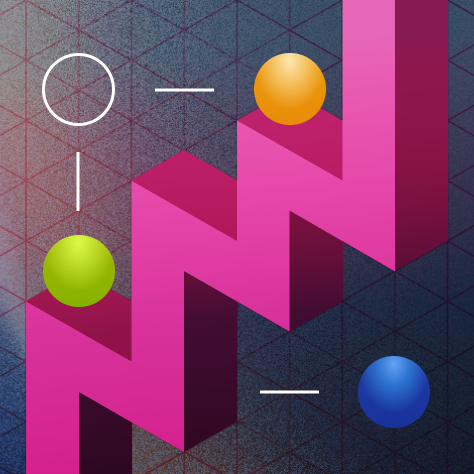
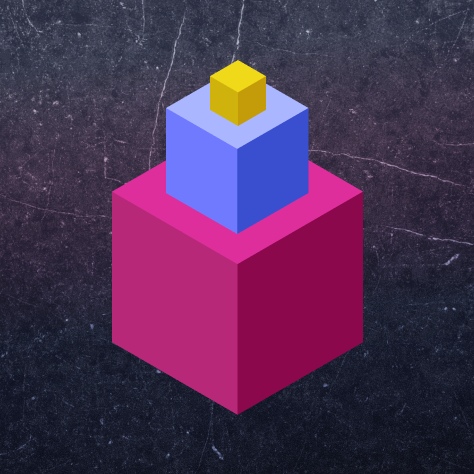
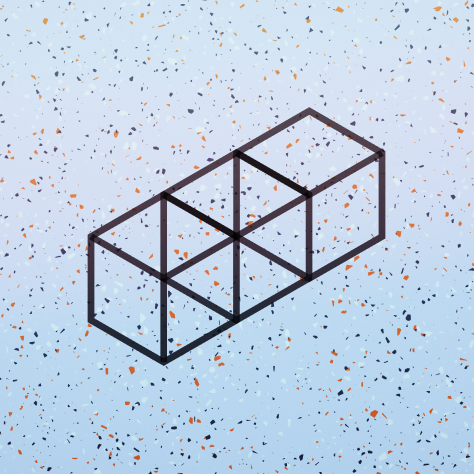
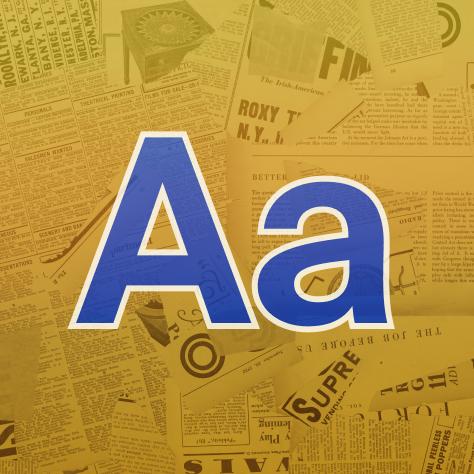

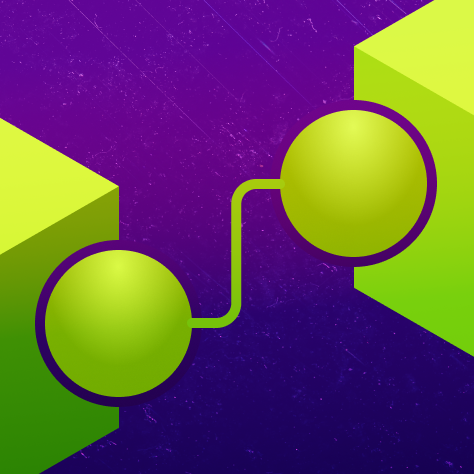















.svg)


.svg)













%201.png)



.svg)
.svg)
