How to Leverage Shopify Metafields for Your Store
Shopify provides a default set of fields for products, collections, customers, and orders. These fields include basic information like product title, price, and description.
Many stores require additional information that Shopify doesn't include by default. This is where metafields come in.
Metafields allow merchants to store custom data in Shopify. This data can be used on storefronts, in apps, or for internal operations.
They are especially useful for stores with unique product details, structured content, or custom logic that isn't covered by standard Shopify fields.
What Are Metafields in Shopify
Metafields are custom fields that extend what Shopify can do out of the box. Think of them as extra information containers you can add to your products, collections, customers, or orders.
For example, a clothing store might use metafields to show fabric type, care instructions, or sizing details that don't fit in Shopify's standard product description.
Each metafield has a few key parts:
- Namespace: A category grouping related fields (like "product_specs")
- Key: The specific field name (like "fabric_type")
- Value: The actual information (like "100% Cotton")
- Type: What kind of data it holds (text, number, date, etc.)
Metafields help organize information consistently across your store. Instead of cramming everything into product descriptions, you can create structured data that appears exactly where you want it.
Here's a simple example of how metafields might look on a product page:
Shopify Metafield Types and Their Applications
Product Metafields
Product metafields add extra details to your items beyond the basic title, description, and price. They're perfect for technical specifications, materials, dimensions, or any consistent product information.
A furniture store might use product metafields to display dimensions, weight capacity, and assembly time. These details appear in the same spot on every product page, making it easy for customers to find what they need.
To create product metafields, you'll define them once in your Shopify settings, then add values for each product individually. Retrieving 100 products with 400 variants took 4 minutes via REST but only 10 seconds via GraphQL for one metafield, demonstrating up to 80% efficiency improvement for metafield data retrieval.
Variant Metafields
While product metafields apply to the entire product, variant metafields connect to specific options like size or color. This is useful when information changes between variants.
For example:
- A clothing store might show different care instructions for each fabric color
- A tech store could display different battery life for each model variant
- A food store might show different nutritional info for each flavor option
Variant metafields help when customers need specific details about the exact option they're considering.
Collection Metafields
Collection metafields (also called shopify category metafields) add information to groups of products. They're useful for category-specific content that applies to everything in that collection.
A seasonal collection might use metafields to display:
- Special shipping information
- Category-wide promotions
- Educational content about product categories
Category metafields in Shopify keep your collection pages informative and organized without repeating the same content on each product page.
Step-by-Step Guide to Adding Metafields in Shopify
1. Accessing the Metafields Section
Finding where to set up metafields is the first step. In your Shopify admin:
- Go to Settings (the gear icon at the bottom left)
- Click "Custom data"
- Here you'll see options for different resources (Products, Collections, etc.)
This area is where you'll create the structure for your custom fields before adding actual values.
2. Creating a Metafield Definition
Before adding values, you need to create a "definition" – the blueprint for your metafield. This tells Shopify what kind of data to expect and how to handle it.
To create a definition:
- In Custom data, select the resource type (like Products)
- Click "Add definition"
- Fill in: - Name (what customers will see) - Namespace and key (how your theme identifies the field) - Type (what kind of information it holds)
Shopify offers several metafield types to match different needs:
- Text: For words and paragraphs (product features, care instructions)
- Number: For measurements, quantities, or ratings
- Date: For release dates, availability periods
- URL: For links to videos, documents, or websites
- File: For PDFs, images, or downloadable content
You can also set a shopify metafield default value that will appear unless changed. This saves time when many products share common details.
3. Adding Values to Your Metafields
Once your definitions are set up, it's time to add actual information to specific products, collections, or other items.
For individual items:1. Go to the product, collection, or other item2. Scroll down to find the Metafields section3. Enter values for each field you've defined
For many items at once:1. Use the bulk editor from your products list2. Select the items you want to update3. Choose "Edit metafields" from the actions menu4. Update values for multiple products in one go
When adding metafield values, consistency is key. Use the same format and style across similar products to create a professional look.
4. Displaying Metafields on Your Storefront
Getting metafields to show up on your store depends on your theme. Newer themes (Online Store 2.0) make this easy, while older themes might need code changes.
For newer themes:1. Go to your theme customizer2. Edit the product or collection template3. Add a "Metafield" block4. Select which metafield to display
For older themes, you'll need to add some code to your theme files:
{{ product.metafields.namespace.key }}Always check how your metafields look on mobile and desktop to ensure they display correctly for all customers. Stores using metafields for SEO-rich snippets saw conversion rates increase by up to 250% compared to stores without structured data implementation.
Always check how your metafields look on mobile and desktop to ensure they display correctly for all customers.
Practical Applications of Shopify Metafields
Enhanced Product Information
Metafields transform basic product pages into detailed information hubs. This helps customers make confident buying decisions without needing to contact support.
- Technical products: Add specifications, compatibility details, and dimensions
- Clothing: Include fabric content, care instructions, and fit guides
- Food items: Display ingredients, nutritional facts, and allergen information
This structured approach to product details also helps with SEO by adding relevant, keyword-rich content to your pages in a consistent format.
Advanced Collection Filtering
Category metafields in Shopify power smarter filtering options. Instead of basic collections, customers can narrow down products by specific attributes stored in metafields.
For example, a furniture store might let customers filter by:
- Material (stored in a "material" metafield)
- Assembly required (yes/no metafield)
- Weight capacity (number metafield)
These filters help customers find exactly what they want without scrolling through pages of products.
Customized Customer Experiences
Metafields can also store and display customer-specific information. This creates personalized experiences that make shoppers feel valued.
Examples include:
- Loyalty program status and points
- Previous purchase preferences
- Subscription details or membership information
This personalization helps build customer relationships beyond the basic shopping experience.
Best Practices for Managing Metafields
1. Establish a Consistent Naming System
Good organization prevents headaches as your store grows. Create a logical system for naming your metafields:
- Group related fields: Use namespaces like "specs" or "details" to categorize similar fields
- Use clear keys: Name keys descriptively like "care_instructions" rather than "field1"
- Document your system: Keep track of what each metafield is for
Consistency makes it easier to manage metafields, especially when multiple team members work on your store.
2. Use Standard Definitions When Available
Shopify provides standard metafield definitions for common needs. Using these when possible has several benefits:
- Theme compatibility: Standard definitions work with most themes
- App integration: Many apps recognize standard fields automatically
- Future-proofing: Updates to Shopify are less likely to break standard fields
Examples include "Product subtitle," "Material," and "Care instructions." Only create custom definitions when standard ones don't meet your needs.
3. Regular Maintenance and Auditing
Like any part of your store, metafields need occasional maintenance:
- Check for empty fields: Fill in missing values
- Remove unused fields: Clean up definitions you no longer need
- Verify accuracy: Make sure information stays current
Regular reviews keep your store running smoothly and prevent outdated information from reaching customers.
Troubleshooting Common Metafield Issues
When working with metafields, you might encounter a few common problems:
- Metafields not showing up: Check if your theme supports metafields. Newer themes (Online Store 2.0) handle them better than older ones.
- Can't create new metafields: Verify you have admin permissions. Also, Shopify limits each resource to 200 metafields, so you might be at the maximum.
- Wrong data format: Each metafield type expects specific formatting. Numbers need to be digits, dates need proper date format, etc.
- Import errors: When importing metafields via CSV, check your column headers and formatting carefully. Small mistakes can cause the import to fail.
Most metafield problems have simple solutions once you identify the cause.
Unlock Your Store's Potential with Metafields and Platter
Metafields transform a basic Shopify store into a rich, informative shopping experience. They provide structure to your product information, enable advanced filtering, and support personalized customer interactions.
Platter's themes are built to work seamlessly with metafields. Our designs include dedicated spaces for displaying your custom fields in attractive, user-friendly layouts that boost conversion rates.
For Shopify merchants who want to make the most of metafields without technical headaches, Platter offers pre-configured metafield templates that align with industry best practices. These templates make it easy to add the right information in the right places.
Book a demo to explore how Platter can optimize your Shopify storefront with advanced metafield integration: https://www.platter.com/book-demo
FAQs About Shopify Metafields
What is the difference between metafields and metaobjects in Shopify?
Metafields are single custom fields attached to existing items like products or collections. Metaobjects are groups of related fields that can be referenced from multiple places in your store.
How many metafields can I create in my Shopify store?
When used properly, metafields have minimal impact on performance. However, excessive use of large file metafields (like images) could affect page load times. A 1-second delay in load time causes 7% loss in conversions, 11% fewer page views, and 16% lower customer satisfaction.
Can I import metafields in bulk to my Shopify store?
Yes, you can import metafields using CSV files or third-party apps designed for bulk data management.
Do metafields affect my store's performance or loading speed?
When used properly, metafields have minimal impact on performance. However, excessive use of large file metafields (like images) could affect page load times.
How do I use metafields with my specific Shopify theme?
Most newer themes (Online Store 2.0) support metafields through the theme editor. Older themes may require adding Liquid code to display metafield values.






-min.webp)

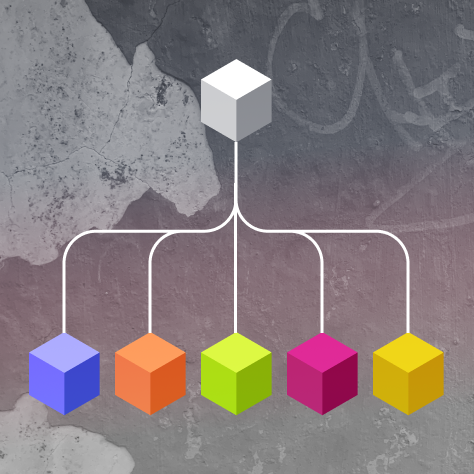


.webp)
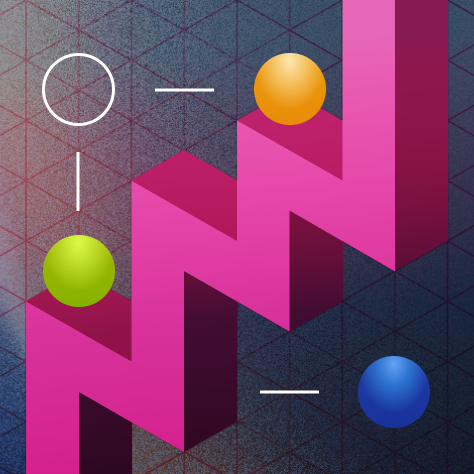
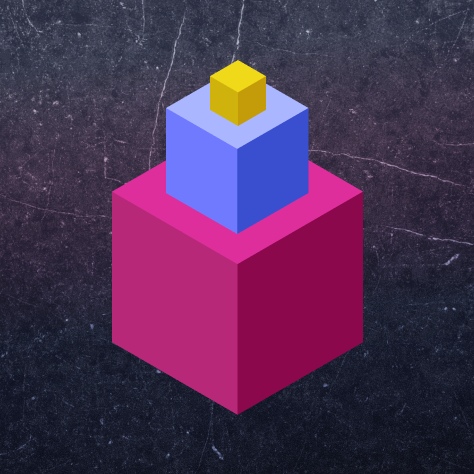
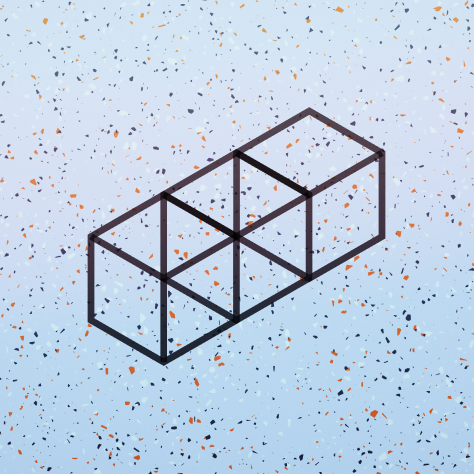
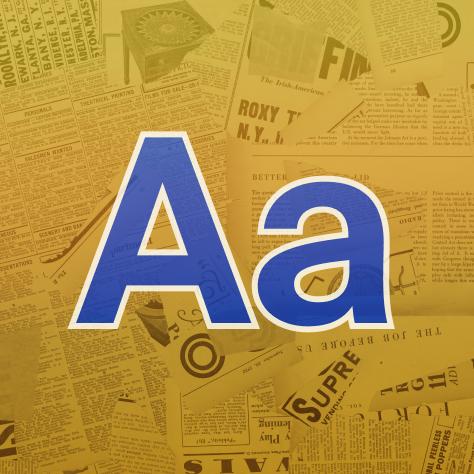


.png)












.svg)


.svg)











.png)

%201.png)



.svg)
.svg)
