What Is a One-Click Post-Purchase Upsell?
A one-click post-purchase upsell is an offer shown immediately after a customer completes a purchase, allowing them to add an additional product to their order with a single click. It appears between the checkout confirmation and the final thank you page.
The key difference from other upsell types is that it happens after payment but before fulfillment begins. Because the original order is still open, the customer can accept the offer without entering their payment information again.
This approach uses the Shopify post-purchase extension point, which lets apps render a landing page directly in the post-checkout flow. The page is lightweight, fast, and optimized for conversion.
Upsell products are commonly lower-priced, complementary items that align with the customer’s original purchase. Examples include accessories, refills, or bundled add-ons.
In 2025, these pages are becoming more dynamic, with personalized product recommendations based on cart data, purchase history, or time-sensitive offers.

Key Benefits for Shopify Merchants
One-click post-purchase upsell landing pages increase average order value by offering relevant add-ons when customers are most likely to buy—immediately after checkout. Because the payment step is already completed, the friction is lower, which often results in higher conversion rates compared to pre-purchase or in-cart upsells. One-click upsells achieve 153% higher conversion rates for complementary products compared to pre-purchase offers.
One-click post-purchase upsell landing pages increase average order value by offering relevant add-ons when customers are most likely to buy—immediately after checkout. Because the payment step is already completed, the friction is lower, which often results in higher conversion rates compared to pre-purchase or in-cart upsells. Amazon attributes 35% of its revenue to upselling and cross-selling, demonstrating the model's viability at scale.
One-click post-purchase upsell landing pages increase average order value by offering relevant add-ons when customers are most likely to buy—immediately after checkout. Because the payment step is already completed, the friction is lower, which often results in higher conversion rates compared to pre-purchase or in-cart upsells. For every $1 spent on post-purchase upselling, retailers earned $686 in sales, which vastly outperforms traditional email marketing's $36 ROI.
These additional purchases contribute to improved customer lifetime value by introducing products the customer may not have otherwise discovered. When the upsell is a replenishable item or part of a product ecosystem, it can lead to future repeat purchases or increased engagement with the brand’s catalog.
Shopify’s native post-purchase extension point allows direct integration of upsell offers into the checkout flow without custom development. This reduces implementation time and avoids the need for third-party checkout replacements.
The Shopify ecosystem also supports dynamic product recommendations, discount logic, and real-time inventory syncing, which enables merchants to keep upsell offers accurate and relevant. Because the upsell lives within Shopify’s native checkout experience, it maintains the storefront’s branding and checkout consistency.

Steps to Build a High-Converting Upsell Page
1. Clarify the Offer
Relevant upsell offers are based on the original purchase. For example, if a customer buys a skincare kit, the upsell might be a travel-sized version or a complementary item like a face mask. Irrelevant products reduce conversion and can cause confusion.
Discounts can be flat ($5 off), percentage-based (10% off), or structured as bundles (“Add this for $X extra”). The right format depends on margin, inventory, and perceived value. Upgrade options—like moving from a single item to a subscription—work when the added value is clear.
2. Optimize Checkout Flow
The upsell page appears between checkout completion and the final thank you screen. It uses Shopify’s post-purchase extension, which supports a single, fast-loading landing page. Excess elements like navigation bars or unrelated offers create friction and distract from the decision.
Clear call-to-action buttons such as “Add to Order” or “Yes, Include This” reduce hesitation. These buttons should be visible without scrolling. Mobile layout matters—about 70% of ecommerce traffic is mobile, so font sizing, tap targets, and layout spacing need to reflect that.
3. Add Urgency and FOMO
Time-sensitive language like “This offer expires in 5 minutes” or countdown timers can increase conversion by prompting quicker decisions. These work best when the offer is exclusive to the post-purchase moment and not repeated elsewhere.
Urgency that feels forced—like fake stock counters or misleading deadlines—can damage trust. A limited-time bonus (“Free shipping if added now”) is more believable and performs better than generic pressure tactics.
4. Test and Refine
Upsell performance varies by product, price point, and audience. Running A/B tests on headlines, product images, CTA text, and pricing helps identify what works. For example, testing “Add for $9” vs. “Save 25%” can show which framing drives more clicks.
Analytics should track views, clicks, accepted offers, revenue per visitor, and opt-out rate. Over time, even small changes in performance compound. Iteration helps uncover patterns—like which products are never accepted—and refine the page accordingly.
Effective Design Principles
Effective one-click post-purchase upsell landing pages follow a simple, linear layout. The product image, title, price, and call-to-action are placed above the fold. Supporting details such as benefits, reviews, or guarantees appear below in a secondary section.
Page elements follow a single-column structure to reduce visual noise. Sidebars, popups, and unrelated navigation links are excluded. The focus remains on the upsell offer with no alternative actions except dismissal.
Branding matches the main store. Fonts, colors, and button styles are consistent with the original checkout experience. Product photos follow the same background, lighting, and framing standards used on product detail pages.
Call-to-action buttons are large, high-contrast, and placed in clear proximity to the product description and price. Common CTA text includes “Yes, Add to Order” or “Include with My Purchase.” Decline links are unobtrusive and placed below the primary button.
Minimalism prevents distraction. Only one upsell is shown per page. Animations, background patterns, or excessive copy are excluded. The copy is short, factual, and structured with clear line breaks for readability on mobile.
Whitespace is used to separate content blocks and reduce cognitive load. Each section is visually distinct but connected in flow. Elements are aligned to a central axis to maintain balance. Padding and margins remain consistent across devices.
The design does not include headers or footers from the main store. This avoids confusion about whether the order is complete. The layout is purpose-built for the post-purchase moment and does not resemble a standard product page.
Future Trends to Watch
AI-generated product recommendations are becoming more common in post-purchase upsells. These systems analyze a customer's past behavior, order value, and real-time cart data to dynamically select the most relevant upsell product. Unlike static offers, the AI model updates in real time based on product performance, customer segmentation, and inventory availability.
Voice-activated commerce is expanding beyond pre-purchase use cases. In some ecosystems, users can confirm or decline upsell offers using voice prompts—especially on mobile or voice-enabled browsers. This relies on integrations between voice assistants and ecommerce platforms but is currently limited by browser support and customer behavior.
Segmentation is moving from rule-based logic to event-driven models. Instead of triggering upsells based only on product tags or cart size, newer systems evaluate signals like click behavior, checkout duration, and discount sensitivity. These signals are processed in-session to personalize the upsell page content.
To prepare for these trends, merchants can start by centralizing their customer data. Connecting purchase history, product metadata, and on-site behavior into a single source allows for easier integration with machine learning models. Structuring upsell content—images, headlines, pricing—in a modular format makes it easier to plug into AI systems later.
Merchants using Shopify can begin by tagging products consistently, aligning product types with complementary items, and ensuring all product data is accurate and structured. This improves the quality of future AI-generated recommendations. They can also monitor Shopify’s updates to the post-purchase extension API, as support for dynamic content and conditional logic is expected to expand.
FAQs About One-Click Post-Purchase Upsells
How much does one-click upsell cost?
The cost depends on how the upsell is implemented. Some apps charge a flat monthly fee, others take a percentage of revenue generated through upsells, and some offer both options. Pricing can range from $20/month to several hundred dollars, depending on features and usage volume.
If the upsell is developed in-house or custom-coded, costs can include developer time, Shopify Plus plan requirements, and ongoing maintenance. Shopify’s post-purchase extension feature is available on both Shopify and Shopify Plus, but custom development often requires Plus to access checkout extensibility.
Do I need to show an upsell for every product?
No. Upsells are typically shown only for specific products or order conditions. Common triggers include product type, cart value, or customer tags. It's also possible to exclude certain products that don’t have relevant add-ons or where margins are too low.
Showing upsells for every product can reduce relevance and lead to lower conversion rates. Targeted, context-aware upsells tend to perform better than blanket offers applied across the catalog.
Can a poorly designed upsell hurt my brand credibility?
Yes. Upsells that look disconnected from the brand, contain low-quality images, or use aggressive language can create distrust. Inconsistent design can make the page feel like a third-party ad rather than part of the customer experience.
Overuse of urgency tactics, unclear pricing, or irrelevant products can also cause confusion. If the customer feels like they’ve completed their purchase and then sees unfamiliar branding or misleading offers, it can negatively affect perception of the store.
Charting a Path Forward
As of April 8, 2025, one-click post-purchase upsell landing pages are widely supported in Shopify’s checkout using the post-purchase extension point. These pages allow merchants to present a single, relevant offer immediately after checkout, without requiring the customer to re-enter payment details.
Successful implementations rely on product relevance, fast load times, minimal design, and event-driven logic. Offers are typically structured as low-friction add-ons—discounted, bundled, or upgraded versions of items already purchased. Urgency elements like timers can improve performance when accurate and time-bound. Ongoing testing is used to refine the offer, layout, and messaging.
Design consistency with the storefront, clean visual hierarchy, and mobile responsiveness are critical. Shopify’s native post-purchase APIs support integration with app-based upsells, and merchants are increasingly connecting these systems with AI-based recommendation engines and customer segmentation tools.
Book a demo to explore how Platter can optimize your Shopify storefront.




.webp)
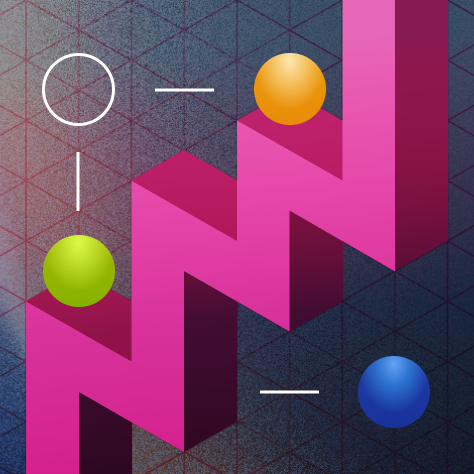
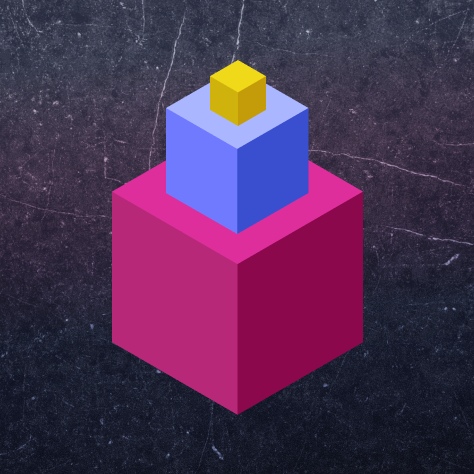
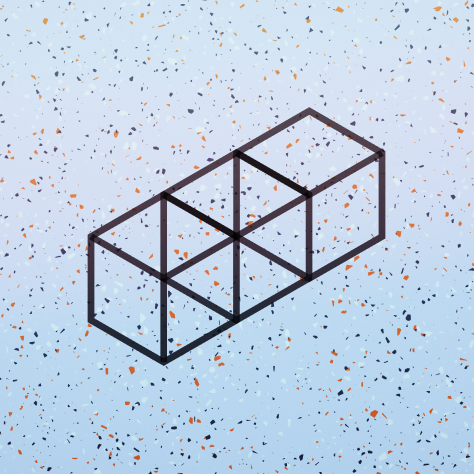
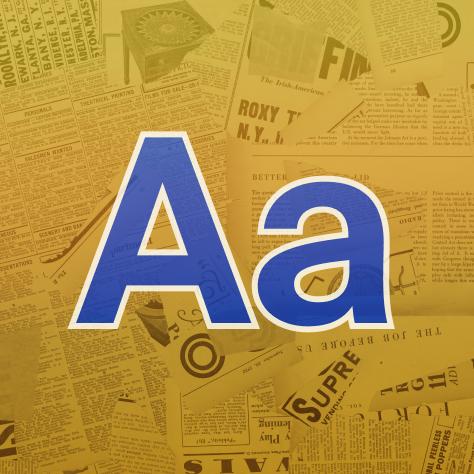



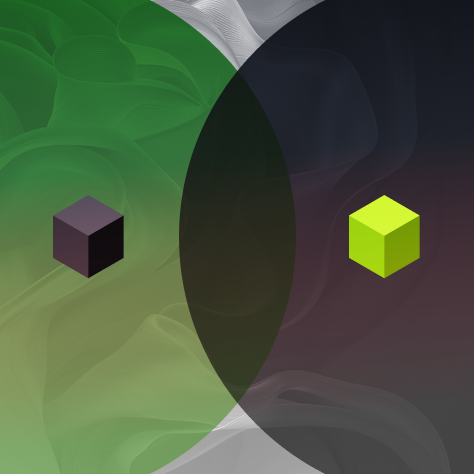













.svg)


.svg)













%201.png)



.svg)
.svg)
